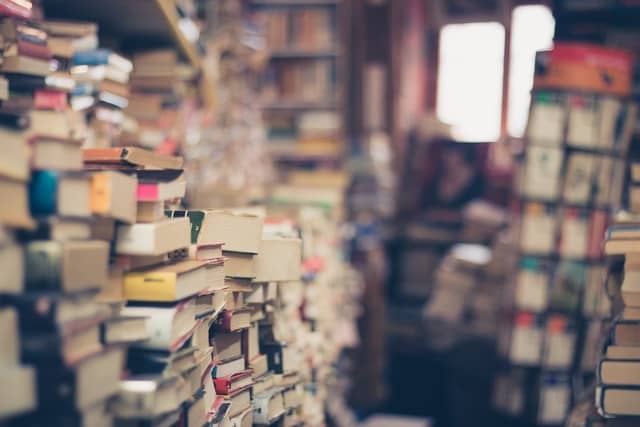Separate app dependencies using Multi-stage builds
Intro Deploying and testing a web app using docker has become the standard nowadays. Quite often, we don’t pay attention on building more than one docker images of the service in order to use them for different scenarios. One of the most known use cases are the following: Use the docker image to run the application. Use the docker image to run the tests. Usually, the second scenario comes with some additional dependencies, such us: testing frameworks, mocking tools and others. In this case, we don’t want to include all these extra dependencies in the production docker image. This post demonstrates how multi-stage builds could be used for this purpose. ...